新板本 Windows,只要啟動工作管理員於效能頁簽中,可找到 GPU 使用狀況圖表,資訊包含:3D、Copy、Video Encode / Decode 等使用率,以及 GPU 記憶體、RAM 共用記憶體的使用量。
而在處理程序頁簽,也有著各程序的 GPU 使用率與 GPU 引擎等資訊,如此一來即可透過工作管理員,快速了解目前系統 GPU 的使用狀況。
Windows 10 1709 更新可透過系統本身的 Windows Update 直接更新即可。
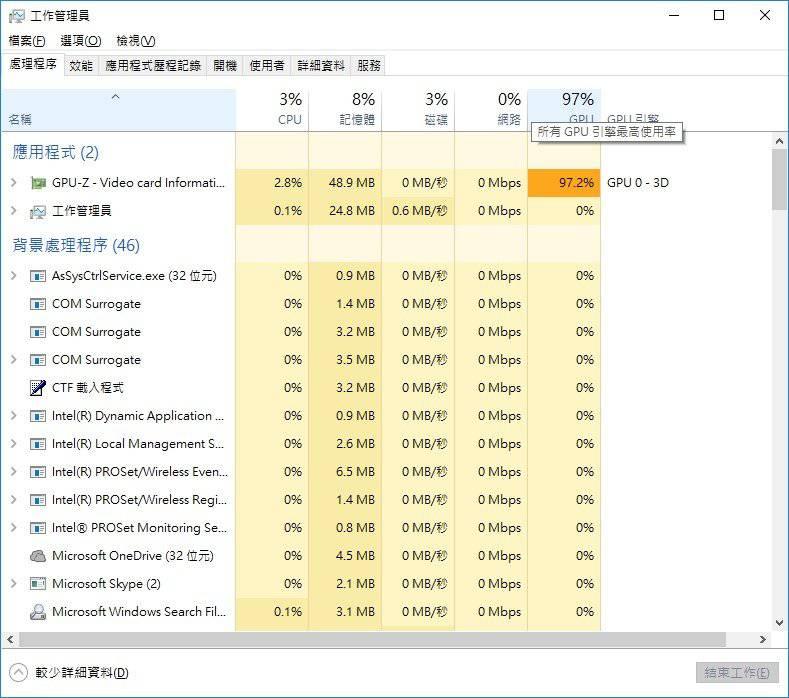
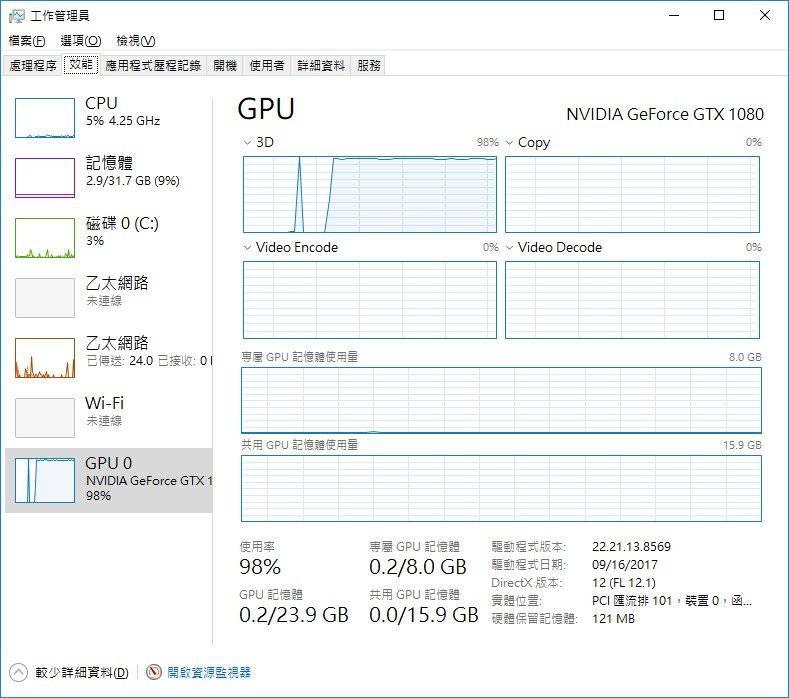
而在處理程序頁簽,也有著各程序的 GPU 使用率與 GPU 引擎等資訊,如此一來即可透過工作管理員,快速了解目前系統 GPU 的使用狀況。
Windows 10 1709 更新可透過系統本身的 Windows Update 直接更新即可。
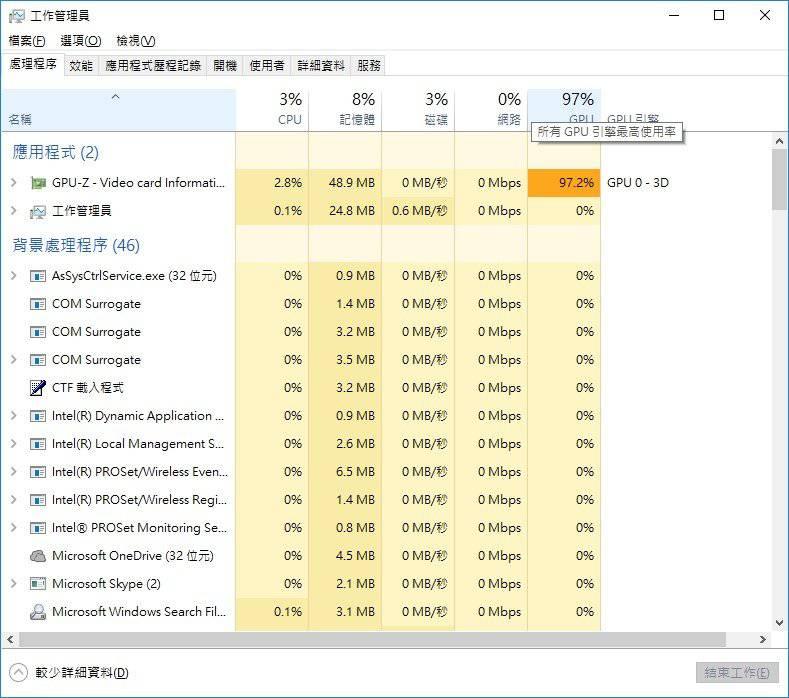
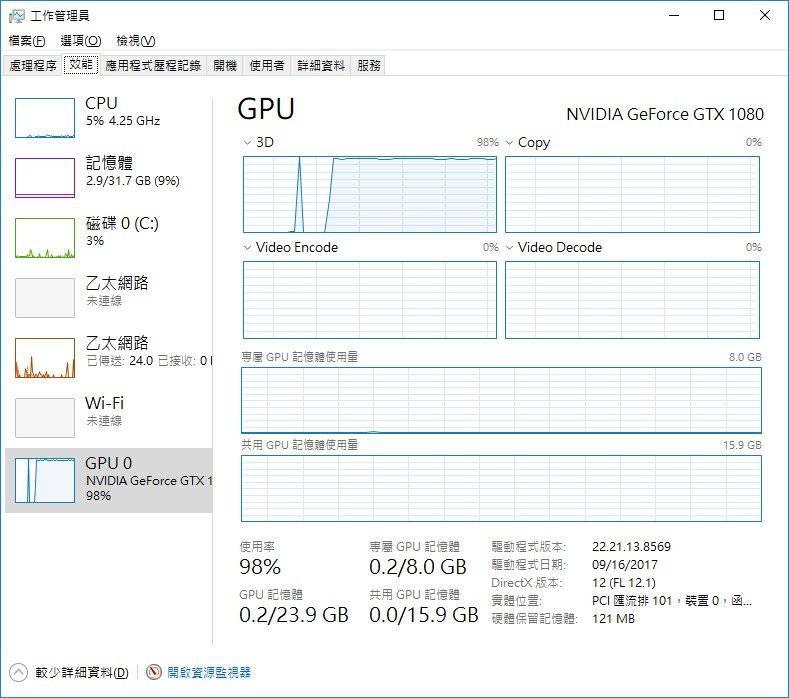
Tags:Windows 10 1709
沒有留言:
張貼留言